CUCM ungraceful shutdown error messages occur when Cisco CUCM servers are powered off without being shut down.
In the latest updates to CUCM 12.5 and CUCM 14, Cisco has added unclean CUCM shutdown detection to CVOS/UC OS.
If a server is powered off without being shut down, the following warning message will be displayed after the server is booted again:
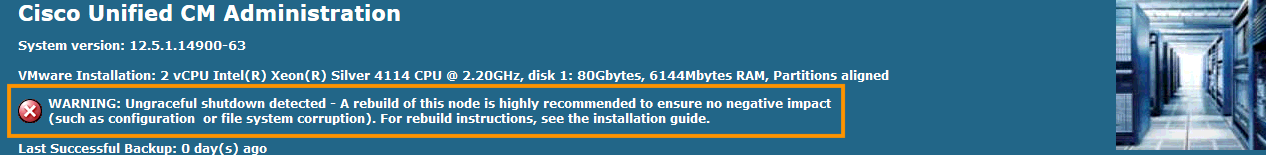
If you don’t address the issue, you will receive, at most, limited support from TAC to assist with the CUCM ungraceful shutdown before you are obliged to rebuild.
This change comes from improvement CSCva87117. It makes sense from Cisco’s perspective to implement this because filesystem corruption can have severe impacts on systems and can be difficult to identify. We assume that this feature will be coming to other updated versions of the major UC appliances if it isn’t already present.
We’ve seen issues in client environments at sites with unreliable power infrastructure. Although UPSs are in place, they have limited run time that cannot handle the length of some power outages. Having to rebuild a server twice in the same month made us take a closer look at how this issue could be avoided.
All ungraceful shutdowns and restarts will not cause corruption.
Steps that can be done to check integrity:
Database: cli command ‘show tech dbintegrity’ – will check database integrity. OS:
Booting off the recovery.iso and running file system check – will check OS file system integrity.
1) There is a COP file on cisco.com that will add CLI command that will let you remove the warning message: ciscocm.add_utils_ungraceful_warn_disable_v1.0.k4.cop.sha512
CLI Command: utils ungraceful warn disable
After this change, the ungraceful shutdown will still be documented in the system-history.log
Note: Versions 12.5.1SU6 and 14SU2 and higher have this CLI command by default.
