VMware Horizon 7.12: cancellare gli Instant Clone

Quando il pol viene disabilitato, le repliche utilizzate dagli Instant Clone non vengono rimosse automaticamente da vSphere e sebbene non utilizzino risorse, consumano spazio.
La problematica può essere riscontrata quando vengono disabilitati i Desktop Pool in VMware Horizon manager tramite l'opzione Status > Disable Desktop Pool.

Nonostante il pool sia disabilitato, gli oggetti cp-parent e cp-replicate non sono rimossi dall'ambiente vSphere.
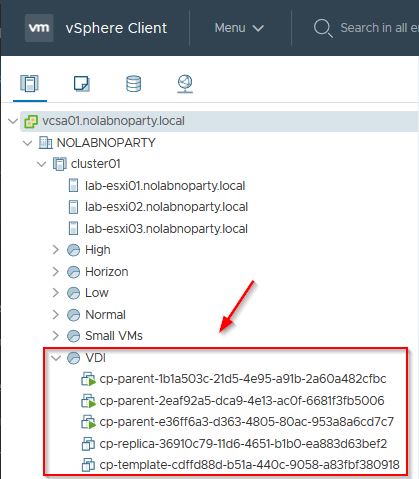
Sfortunatamente l'opzione Delete from disk presente in vSphere Web Client non è utilizzabile per questi oggetti e quindi non possono essere rimossi.

Per risolvere questa situazione, l'installazione di Horizon include l'Instant Clone Cleanup Tool implementato per rimuovere questi oggetti da vSphere.
Cancellare gli Instant Clone
Effettuare il login nel Sever Windows dove è installato Horizon Connection Server ed aprire il Command Prompt. Posizionarsi nella cartella C:Program FilesVMwareVMware ViewServertoolsbin> ed eseguire il seguente comando per connettersi al vCenter:
iccleanup.cmd -vc <vCenter> -uid administrator@vsphere.local -skipCertVeri
cd Program FilesVMwareVMware ViewServertoolsbin
C:…bin>iccleanup.cmd -vc vcsa01 -uid administrator@lab.local -skipCertVeri

Digitare il comando list per visualizzare gli oggetti disponibili:
> list

Identificare l'indice del gruppo di VM interne da rimuovere e lanciare il comando:
> delete –index 1

Ora verificare se il gruppo è stato rimosso:
> back
> list

Le VM interne sono state rimosse correttamente. Verificando nel vSphere Web Client, ora non ci sono oggetti presenti nel Resource Pool.
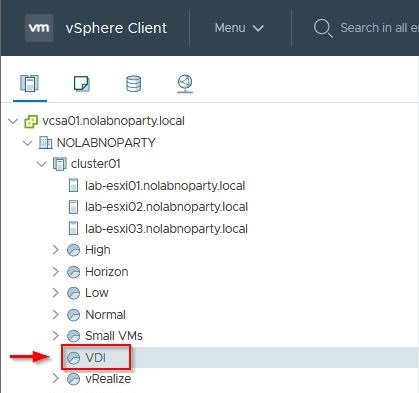
L'Instant Clone Cleanup Tool è molto utile per rimuovere i cloni inutilizzati lasciati dal sistema e per liberare spazio nello storage.
